Search engine optimization (SEO) and content marketing is a thrilling game of ups and downs.
If you conquer the keyword category for a niche and come up #1 in featured snippets and Q&A, you start feeling invincible. You stop reacting to the online conversation and start actually shaping it. The power goes straight to your head after a while. You see a second-place site rising in the search rankings and turn into a Disney villain:

But as they say, there’s always a hungrier wolf. Somebody is after your ranking. Or you get too comfortable in your position and turn your attention to other matters (such as monetizing all this fine traffic). Whatever the case, you stop obsessing over your ranking and traffic until one day you remember to check. And it’s like you forgot to sell off your stock before the market dip. The mighty river of traffic has died to a trickle!
This is heartbreaking. It’s twice as bad at the bottom of the SERP (search engine results page) after the long fall than it ever was when the bottom was all you knew. You lose sleep over it…
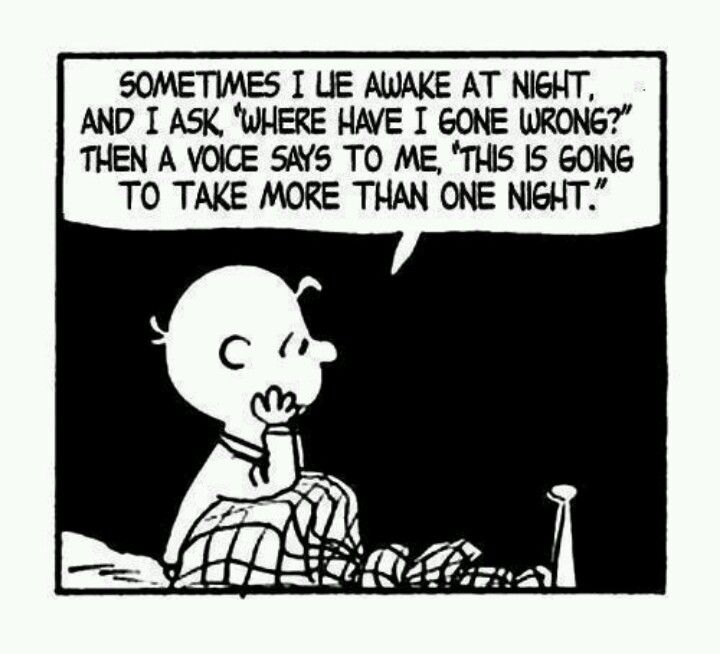
Before you panic over lost traffic, here’s our guide to ferreting out what went wrong. Which can be a very complex, multifaceted explanation. Let’s start with one possibility: you may be reading too much into it.
Google Churn Happens
“Google churn” is the inevitable shuffling of SERP rankings that happens due to Google updates. Google’s webmaster blog tells us that core updates happen daily. They’re usually just tweaking the algorithm, making small adjustments. Most of these have little to no impact, and some of them upset the delicate balance of the search ecosystem for a couple of weeks. When an update comes along that will have a major impact on rankings, they give us some prior warning.
So this is what causes the churn. You may see a page that was ranking #1 drop to #6. Or a page that was at #3 suddenly shoot to #1. Every time this happens, it’s like when you tidy up your bookshelf. You take everything out, dust it clean, and then reorganize everything and put it back, ending up with mostly the same jumble you had before.
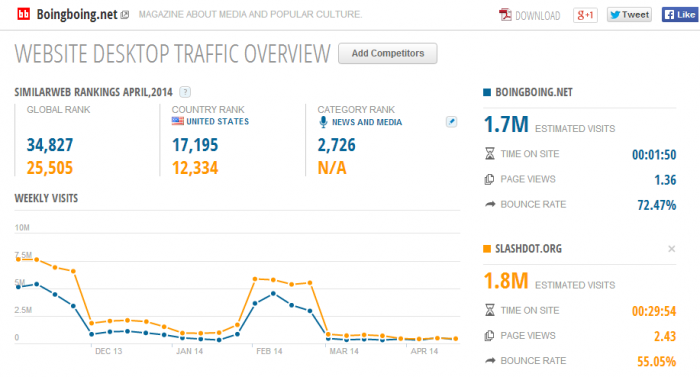
How to check for Google core update churn:
If your rankings are just off by a slight dip and it’s only happened over the past few days, you could be looking at churn. Give it a week before you take any drastic action.
To check if it’s Google churn, compare your stats to your closest competitors using an SEO analysis tool. If you and your top five similar websites all took a traffic dip together, then you know it is not anything you did. Google churn could be affecting all websites in your niche temporarily, perhaps through adjustments to how it processes a keyword relevant to your industry. Or everybody’s traffic could be shuffled around while the latest core patch is settling.
Bear in mind that a Google update can impact a whole category of websites permanently. So if the traffic dip lasts longer than two weeks, even if other websites are experiencing the same dip, you can be the first to pull back into the lead by responding to it. We’ll delve more into these factors below.
Bottom line: Don’t panic over a few days’ dip, it could just be Google patching in an update. If the traffic stall seems more permanent, check if the most recent year’s updates have affected you.
The Importance of SEO Audits
Any website run for an online enterprise should have a periodic SEO audit. An SEO audit just checks the basic mechanics of your website at the technology level. If you keep up SEO audits, you can skip this section because you’re reasonably sure the traffic dip isn’t caused by faulty information logistics. Otherwise, the first thing you have to do is perform this audit.
Basic SEO audit checklist:
- Are all your site’s pages accessible from an entry point via an HTML link?
- Be sure that only one version of your site is visible to Google! No discrepancies between HTTP and HTTPS, or “www.” in front of the domain on some pages and not others.
- Does the navigation make sense? Remember that Google’s crawlers follow the same links humans do.
- Is your site bounce rate under 40%?
- Does your site have an appropriate crawl depth? Every page on your site should be no more than three links away from the front (main “index.htm”) page.
- Have you recently changed your website’s structure in a way that disrupts navigation?
- Did somebody drop a rogue “robots.txt” into the wrong directory? This acts like a “do not enter” to Google’s crawlers.
- Has your site—heaven forbid—been hacked? Hackers can install redirect pages that leech traffic.
- Is your site old enough to have lots of dead content? Do you have links pointing to expired resources, embedded multimedia that’s now blank, and otherwise neglected content maintenance?
- Check your site error logs: Are there a lot of 404 (page not found) 502 (bad gateway) or 500 (internal server) errors? Maybe your web hosting package is lacking?
- Check that your content management system (CMS) stack is updated, including WordPress, plug-ins, themes, and your PHP version (or equivalent if you use other tools). Conflicts between versions can cause technical faults.
What to do if your site fails the audit:
Get your web development team cracking on fixing the technical issues. Have your content management team resolve page linking and navigation issues. Then set a new company policy: annual website SEO audits.
Living Up To Google’s Standards
In recent years, Google has drastically changed its standards for ranking websites. The old way was more about the content than the technology: Any old HTML site with reasonable CSS formatting was cool, as long as it contained helpful, useful, relevant content.
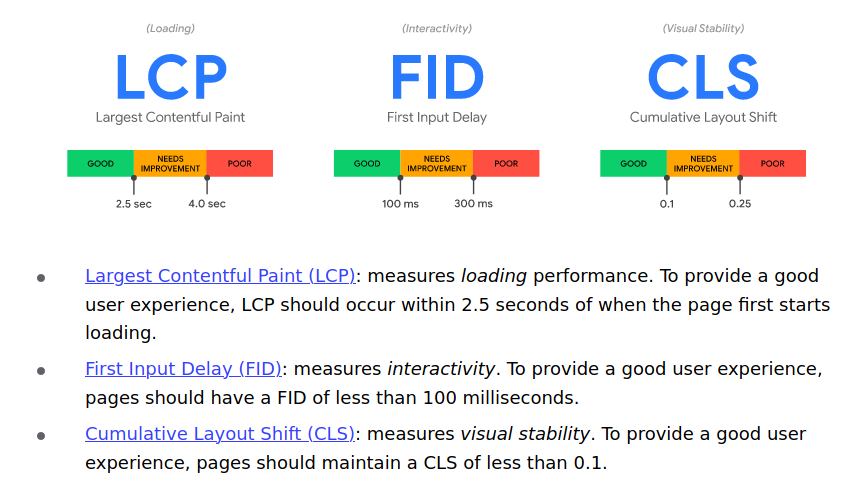
The new standard is more about technology and site performance. Here are a few new must-have standards that Google will penalize you for if they’re missing:
- HTTPS: Upgrading from the old HTTP to the new more secure protocol. This was only necessary if your site handled user data (i.e. credit card numbers) but now it is mandatory for everyone.
- Mobile-friendly: As mobile devices have risen in popularity, Google has placed more emphasis on mobile accessibility. Now that mobile makes up the majority of traffic, Google insists that all sites work on mobile first.
- Structured Data: For specialized information such as course catalogs, menus, event listings, and other structured data, Google prefers formatting to the schema.org standard. You can’t just dump everything into an HTML table anymore.
- UX Standards: This applies to things like forms, drop-down menus, and other interactive features on your site. Google is emphasizing top performance and ease of use on mobile for interactive elements.
- Speed: Google has lost patience with websites that take minutes to load. Oversized images, bloated multimedia, redundant Javascript, over-decorated CSS styling, and many other factors can slow you down.
- Core Web Vitals: This is the latest roll-out of Google standards, with three key metrics that apply to mobile usability with an emphasis on UX and speed.
How to check your technical Google standards:
Google itself helpfully provides several automated tests that can help trouble-shoot site issues:
- Google Analytics: Basic traffic stats for your site
- Google Search Console: Check individual pages to see whether they are in Google’s index, with flags to indicate problems
- Google PageSpeed Insights: Check your page’s mobile speed
- Google Structured Data Testing Tool: Check structured data
- Google Rich Results Test: For checking a page’s readiness for Google’s feature results, such as carousels, maps, snippets, etc.
- Google Mobile-Friendly Test: A simple “yes/no” mobile check for pages.
- Google Core Web Vitals report kit: Checking for the latest vital standards
If you’re failing a lot of tests on a lot of pages, it might be time for a major website overhaul. At the least, serious issues with site speed, performance, and usability hurt your business, disregarding search standing. We always remind people: What Google wants is the best for your business anyway! If your site is so poor that it’s chasing Google away, it’s chasing customers away too.
If everything else on the technology end is ship-shape, it’s time to turn your scrutinizing glare upon your content marketing team. There they are, whimpering in the corner…
Google Content Standards
We are assuming that your content team is already up to speed on basics like SEO keywords, and how to compete on top-tier organic searches. Basic stuff. But like everything else, Google has recently thrown some new curveballs into the reliable content formula.
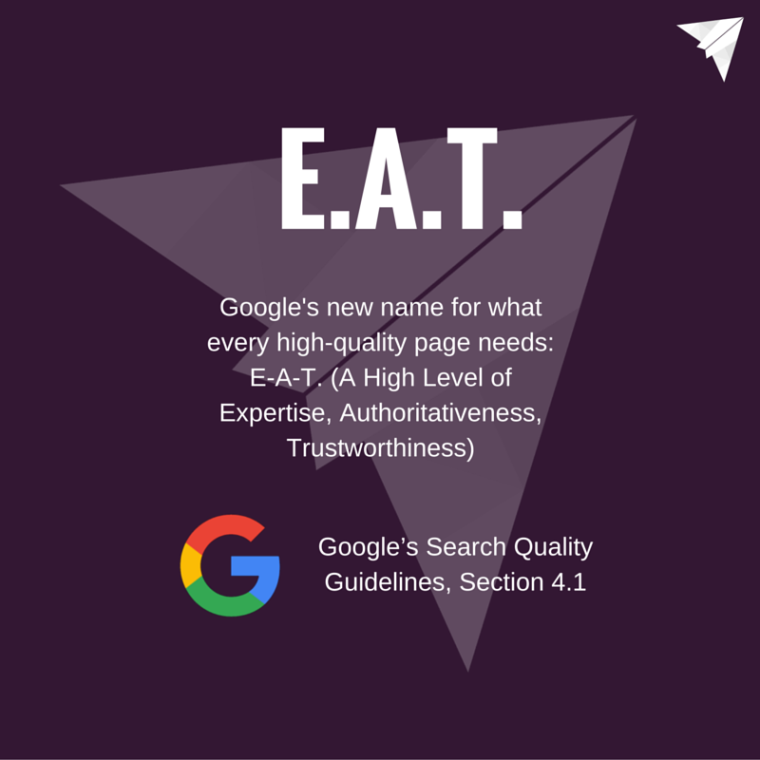
Google, which loves gimmicky acronyms when it can get away with it, has new standards for content as well in the name of “EAT” and “BERT.” We’ll tackle the easy one first:
E.A.T.: Expertise, Authority, Trust
E.A.T., which sounds almost like a boy-scout motto, is the standard for important informational content. By “important,” Google defines this as “YMYL” (“your money or your life”).
See, your silly blog where you post hot takes on celebrity outfits at the Oscars and Emmys? Not important. Go ahead and go crazy there, nobody is going to care if you’re accurate.
“Your money or your life” applies to expert-level information in topics such as:
- Medical
- Mental health
- Financial
- Political
- Legal
- News
Any serious topic where the wrong advice can leave you sick, dead, in jail, broke, etc. When you’re in one of those industries, Google holds your site to the E.A.T. standard. When Google started applying E.A.T., many medical sites stats dropped overnight.
To meet E.A.T. standards, your content should be:
- Created by experts in the field
- Frequently updated and error-corrected
- Meet professional standards of quality reporting
- Present accepted scientific consensus where such consensus exists

By now, you can probably guess what E.A.T. is designed to combat: Fake news, and the misinformation epidemic affecting social media. In YMYL topics, Google is trying to screen out quack medicine, pyramid schemes, conspiracy theories, and all the tomfoolery that clogs your senile aunt’s Facebook feed.
What to do about E.A.T.:
Hire professional content creators who are experts in your industrial niche. Be sure they can back up every fact they claim. Have them write to a journalistic standard. There is a whole set of quality guidelines to follow to meet E.A.T. standards. However, most of them are basic common sense.
Two things to remember about E.A.T.:
- It’s rated by PEOPLE. Several automated signals can flag a page that needs review, but your ultimate E.A.T. score relies on Quality Raters, actual human beings who read your website for Google.
- It doesn’t matter for non-YMYL topics. This includes professional SEO advice like the kind you’re reading now, higher education websites, opinion and open news blogs, entertainment, activism, etc.
E.A.T. is a fairly subjective standard, but Google is not asking you to write like a Nobel physicist here. “Good enough to print in the NYT” is a nice rule of thumb.
Google BERT
Are you ready for this? BERT stands for “Bidirectional Encoder Representations from Transformers.” This ten-dollar phrase is computer-science jargon which boils down to “understanding natural language processing (NLP) better.”
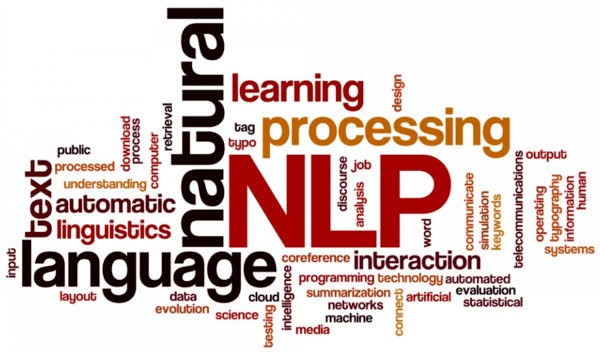
In other words: Instead of raw matching of keywords in → links out, Google tries to understand the context and intent of a search and deliver what the searcher was really looking for. This is a matter of deep AI language processing, and it’s responsible for Google understanding when content is fit for a featured snippet, an FAQ section, a maps listing, or other special features.
What can you do about BERT?
It’s simple. It is so simple that you’ll never need to know anything else but one motto. The motto: Write for people, not machines!
If you have an older site with content written ten or more years ago, the SEO fashion then was to stuff keywords into text by a percentage formula. You have seen this repetitive text copy when you stumble into a shady part of the web. It sounds unnatural. The text on these old sites is trying to focus on search engines first, not caring if the user finds the site useful as long as they got that click.
If you have old copy on your site, update it to new conversational, blog-friendly standards. Write for people, to be useful to people, to engage people. Google wants to find people-friendly results, not the engineered machine-generated formula.
There’s Always a Hungrier Wolf
A final word on the search competition: Maybe another site is pulling ahead of you? Remember back at the top, we suggested reviewing your site traffic graph next to other close competitors in your niche to compare traffic. Now instead, we’re talking about the scenario where those traffic stats don’t match – where the other website is doing better than you!
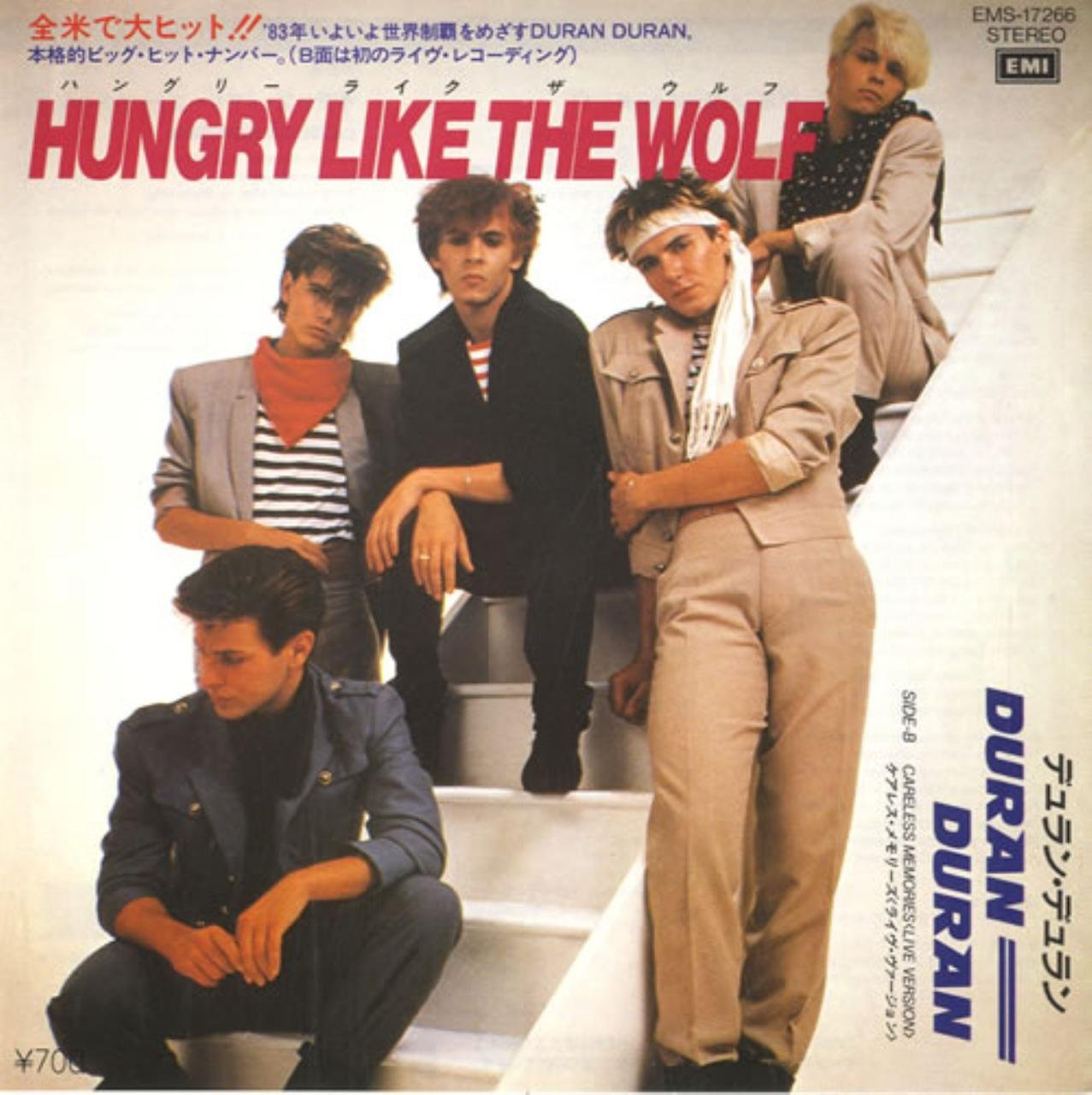
Most of the SEO analytics tools we mention before have a competitive analysis feature. For example, SEMRush has the keyword gap tool:
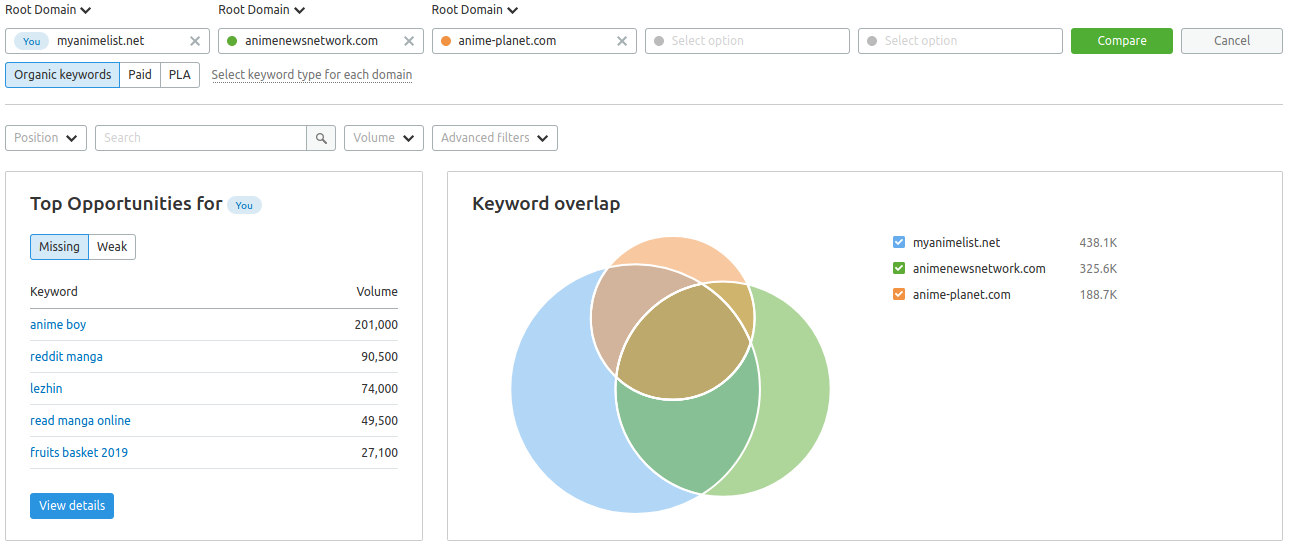
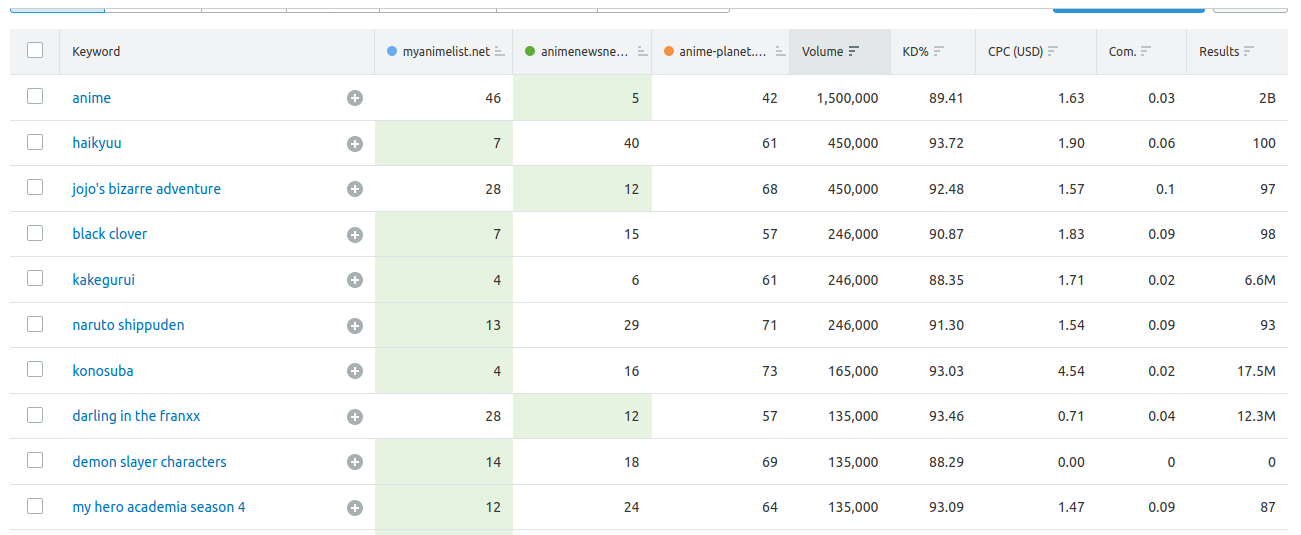
This lets you plug in your site plus up to four competitors, which SEMRush detects through site keyword analysis. It’s so accurate it’s scary! Then it compares the gaps between your ranking and your competitor’s ranking for those keywords. We arbitrarily picked anime websites here.
What to do about keyword competition?
There’s no ultimate answer that applies to everyone, but here are some things to try:
- Go Narrower: A high-competition keyword may be impossible to rank for, but an untapped niche within that topic is up for grabs.
- Grind: More blog posts about that topic! More content! Must beat competitors!
- Lengthen: Sometimes you have one page for a keyword that is doing outstanding, with five more pages for that same keyword lagging behind. Cut the fat, thicken the meat.
- Yoast: Try listening to your WordPress Yoast plug-in; sometimes it helps.
- Backlink: How is your off-page SEO doing? How does your site authority compare? Do they have more authoritative links? Can you get more?
- Resign: Sometimes you’re number two because your competition is just the best. You can still survive at number two, or even number five. Everything above that is just bragging rights.
Conclusion
Try not to let search engine numbers give you heartburn. It can be like watching the stock market go up and down.
If you perform regular site audits, you have far less to worry about regarding search ranking dips.
You might also be experiencing a market shift. Sometimes a flagging search metric is an opportunity in disguise. It might be a sign that the market for a topic is oversaturated, dying off, or played out, but you can spot it first and switch over to the hot new trend.
Good luck out there, and keep a firm hand on the leash!

