Ready to move beyond the bottom-of-the-funnel Search campaigns and reach more patients? PMAX could be the key to smarter, more efficient patient acquisition campaigns.
Performance Max (PMAX) is a goal-based campaign type that gives you access to your entire Google Ads inventory from just one campaign. It uses cutting-edge AI and machine learning to improve the performance of your marketing across several channels.
However, when PMAX launched in November 2021, it faced skepticism. Many advertisers were concerned about losing control over their campaigns as PMAX handed Google more decision-making power. For healthcare organizations, the idea of relying on AI-driven automation (especially without full transparency) understandably raised red flags.
Since then, Google has refined PMAX, introducing more visibility and controls to help you fine-tune your campaigns. But how do you know when it’s the right time to use PMAX? And why are high-quality conversion actions essential for driving success?
In this guide, we’ll break it all down and help you understand when and how to use PMAX effectively while avoiding common pitfalls.
When to Use PMAX
PMAX helps organizations expand their reach and optimize performance across multiple channels. Here are four signals that you should consider PMAX:
- You are finding it difficult to scale up your existing Paid Search campaigns.
- You want to extend reach and conversion value beyond your current keyword-based Search campaigns.
- You have identified qualified conversion actions to measure success (e.g., online booking and calls).
- You need full-funnel coverage and have no restrictions on where your ads appear.
If you align with any of the above, PMAX could work for you.
One of the main benefits is that it allows you to introduce a new channel to your marketing without focusing on the amount you need to bid in Search. Instead, it’s more about incrementality, marginal ROI, and marginal cost per acquisition (CPA) instead of your total average CPA.
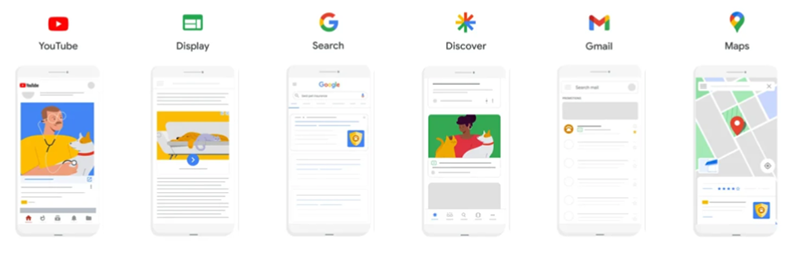
As PMAX allows you to build full-funnel campaigns within Google’s ecosystem, it helps you move past high-intent search keywords and build brand awareness with potential patients sooner rather than later.
How to Control PMAX: Conversion Signals
Performance Max relies on conversion signals—key data points that indicate whether a user has taken a valuable action, such as making a call or booking an appointment. These signals guide Google’s machine learning algorithm, shaping how your campaign is optimized.
Understanding Primary vs. Secondary Conversions
Conversion actions fall into two categories:
- Primary: Used for your campaign bidding (only if the goal they’re associated with is also utilized for bids) and reporting.
- Secondary: Purely for observation, with no effect on bidding.
By focusing on high-value actions, you ensure Google’s algorithm optimizes for real patient conversions—not just interactions that may never result in revenue.
Why High-Quality Conversion Signals Matter for PMAX
Not all leads are equal. A campaign filled with form submissions and clicks might look successful but won’t always translate to actual patient bookings. This is why quality conversion signals are essential.
Focus on Lead Quality, Not Just Quantity
Not all leads are created equal. A flood of form submissions or button clicks may look good on paper, but they don’t necessarily translate to booked patients. Conversion signals help differentiate high-value leads from low-intent interactions.
Optimize Bidding Strategies for Maximum ROI
Google’s algorithm uses conversion data to inform bidding strategies, such as target cost per acquisition (CPA) or return on ad spend (ROAS). Feeding it the right signals allows PMAX to allocate budget efficiently, focusing on leads that generate actual revenue.
Remember: Better signals = better budget allocation and higher-value leads.
Steer the Algorithm—Don’t Let It Run Wild
Google’s AI is powerful, but without proper guidance, it may optimize for low-value interactions (e.g., website visits). You must direct PMAX by specifying the most valuable conversion actions.
How to Train the PMAX Algorithm with Better Data
To train Google’s AI effectively, you need high-quality data. Here are three ways to feed PMAX the best conversion signals:
- Use Offline Conversion Tracking: Pass anonymized offline conversion data back to Google Ads, showing which leads turned into actual booked appointments. This helps the algorithm prioritize users more likely to convert.
- Leverage Privacy-Compliant Data Tools: Privacy platforms like Freshpaint transmit data to Google efficiently while adhering to privacy laws. Freshpaint’s Ad Performance tool offers insight into campaign ROI and tracks patient journeys while remaining HIPAA-compliant. This platform never shares data with tools that aren’t compliant with HIPAA.
- Sync Booking Platforms with Google Ads: Online scheduling platforms like NextHealth automatically send booked appointment data back to Google Ads, helping PMAX optimize for real patient conversions instead of generic interactions.
PMAX Tips & Considerations
Before launching a PMAX campaign, it’s essential to understand some of the considerations that influence performance. Google’s machine learning is powerful, but your inputs shape its effectiveness. Here are the critical elements to keep in mind:
Audience Signals
PMAX uses audience signals to help Google’s AI find the most relevant users. You can refine targeting with custom interest segments, in-market audiences, life events, detailed demographics, and affinity audiences based on users’ habits and preferences.
Let’s take in-market audiences as an example. These allow you to reach users actively researching related products or services. For instance, someone buying a house may also be searching for a new primary care doctor or dentist in their area. Understanding the underlying motivations that drive search behavior can help you reach and capture high-intent leads.
Here’s another example: Custom interest segments allow you to build audiences based on users who browse similar websites or use related apps. This is especially useful for competitor conquesting—you can input competitor websites to ensure your PMAX campaign reaches users actively engaging with similar services. When combined with conquesting Search campaigns, this strategy helps you capture high-intent prospects already exploring competitor offerings.
Search Themes
Search themes are words or phrases that align with your service offerings, helping Google determine which searches your ads should appear for. These themes should be mapped to different asset groups for better segmentation and more precise targeting.
Note that Exact Match keywords take priority over search themes, meaning if a user searches for an Exact Match keyword already covered in your Search campaigns, PMAX won’t override it. That ensures you’re not cannibalizing your paid search campaigns.
However, search themes are still critical for guiding PMAX’s AI—ensuring your ads show for relevant, intent-driven searches. Without them, your campaign lacks structure and may serve ads for less relevant queries, reducing efficiency.
Negative Keywords
Don’t let PMAX chase the wrong clicks. Without a robust negative keyword strategy, your PMAX campaign could waste budget on irrelevant searches—diluting performance and competing with your own Search ads.
You can control negative keywords in PMAX in a few ways:
- Account-Level Negative Keyword Lists: PMAX will automatically adopt negatives from your account’s list, applying them across Search, Shopping, and Display placements.
- Branded Exclusions: If you don’t want PMAX running on branded terms, use brand exclusions to prevent misleading performance metrics. Otherwise, PMAX may appear to drive strong results—when, in reality, it’s just capitalizing on branded searches that would convert anyway.
Automatically Created Assets
Google’s AI can generate or enhance text, video, and landing page selections to improve campaign performance. While this can be useful, it’s essential to monitor these assets to ensure brand consistency, as they often will not match your brand voice.
Store Locations & Google Maps Placements
If you want PMAX to display ads in Google Maps, your Business Profile Manager must be linked in campaign settings. Additionally, tagging your practice locations at the campaign level unlocks Google Maps placements, expanding your ad inventory. This is crucial for reaching potential patients who are actively searching for healthcare services nearby.
Conversion Goals
PMAX campaigns require at least 60 conversions per 30 days to perform optimally. Choosing the right account-level or campaign-level goals ensures Google’s algorithm has enough data to learn and optimize effectively.
Before launching a PMAX campaign, ask yourself: Can you realistically achieve the required number of conversions? Consider your budget, target audience and market, and service type—if you’re offering higher-acuity, longer-consideration services with lower conversion volume, hitting this threshold may be challenging.
Testing and Deploying PMAX
Here’s a big question healthcare organizations might ask: if you run Performance Max and it brings better results than your search campaigns, would you have achieved those same conversions from search campaigns?
The best way to find out? Run A/B tests.
Use Google PMAX’s experiment features to compare performance against traditional Search campaigns. This helps determine PMAX’s incremental value and effectiveness.
Monitor Your Metrics
Once PMAX is running, track performance metrics like:
- Conversion rates: Are they improving?
- Cost per Booking (CPB): Is PMAX reducing acquisition costs?
- Click-through rates (CTR): Are your ads engaging?
One campaign we analyzed saw PMAX generate 43% of total bookings in one month at 47% lower CPB than Search. The next month that jumped to 73%—until CPB increased, prompting a budget shift back to Search.
Key takeaway? PMAX is powerful, but ongoing testing and monitoring is crucial.
Related: Read “When & How to Expand Your Media Mix” to learn more about testing new channel expansions.
What are the Common Mistakes People Make with PMAX?
Let’s look at three common PMAX mistakes we’ve noticed:
Not Aligning Ad Creative with Placement
Don’t have the assets required for the PMAX library? It’s best not to use this type of campaign. We’ve noticed that people often make inventory-related mistakes. With PMAX, you’re buying across a broader inventory set spanning text, video, and static images. Sadly, you’re going to flop if you rely on text-only ads in something that should feature high-impact visuals.
Not Using High-Quality Creative
The input choices you make have a direct impact on your PMAX output. And that means you have to be smart about what you upload to get started. One common mistake is people failing to upload a video asset to the campaign: Google will make a video for you instead. The outcome won’t be terrible, but it’s not a spectacular creative asset, and you probably won’t want it associated with your brand.
Not Adding Negative Keywords
Negative keywords are critical for successful PMAX campaigns. When you specify the search terms you don’t want your ads to show for, you’ll reduce the risk of your campaigns showing to the wrong audience—avoiding wasted clicks.
If you can avoid these mistakes, you may increase the likelihood of improving your campaign performance and getting better value for money.
Final Thoughts
PMAX may be a viable option for your healthcare business if you want to efficiently embrace full-funnel advertising and expand your reach. Google has refined PMAX since its launch and now provides more control and visibility.
Expanding into new media channels can be intimidating, though, especially for smaller practices on a limited budget and with little experience in online advertising. Fortunately, using channel expansion best practices can make it easier for you. Take a look at our ‘When & How to Expand Your Healthcare Media Mix’ article for more advice on how to test in PMAX.
At Cardinal, we’ll help you increase your visibility and achieve critical goals with unique campaigns tailored to your healthcare organization. To learn more about how we can help you, get in touch today.

