If you are a digital entrepreneur or even if you are brand new in the online market, it is very likely that you have already recognized the importance of word of mouth and standing out in the midst of so many products and services offered daily.
There are several marketing strategies that you can combine to extend the reach of your brand, and one of them is to focus on digital advertising.
When you advertise on Google AdWords platform, which has more than 2million sites and reaches more than 90% of the world’s Internet users,and is in over 650,000 apps, your ads are likely to appear on a large number of websites, mobile applications and video content (especially YouTube).
It’s important to know how to create a well-directed advertising campaign that will deliver dramatic results and grow your revenue.
That being said, here are the 6 basic steps to running Google ads that will attract new customers through this type of digital advertising effort:
1. Create a Google AdWords account
Before you can really do something, you will, of course, have to sign up for an AdWords account through the AdWords site.

Google will ask for your credit card information and charge your account when online users (i.e., your potential customers) click on your ad.
It’s free to register and then you simply log into your account and click on the ‘Create your first campaign’ button to get started.
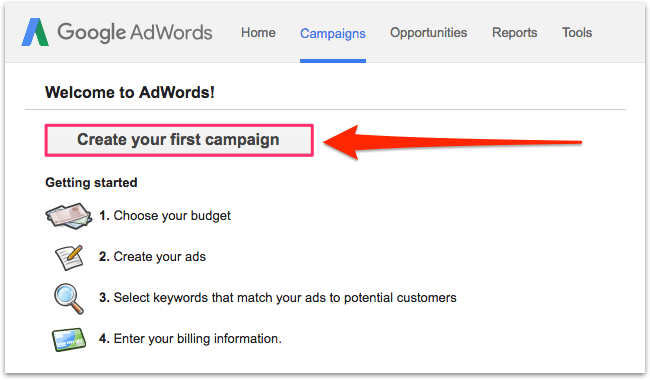
2. Choose the type of campaign you want
To start a PPC campaign, keep in mind that the ‘Search Network Only’ option is the most useful for a beginner.
Make sure to name your campaign so that it is easier to track your results and it’s smart to put a system in place that enables you keep the order and structure — and not lose the thread and your progress altogether.
3. Determine the geographical range
As an online entrepreneur, you are less tied to geographical limitations that a physical brick and mortar store experiences. Yet, you also want to see where your customers are coming from and consider that when building a PPC campaign.
If you don’t know who your customers are, then you probably want to invest some time to create buyer personas. This will help you figure out how to spend your advertising dollars. Why would you invest unnecessary money in potential customers in city A while it appears that most of your ideal customers live in city B?
For example, if your ecommerce company could attract international customers, then it opens the door to target customers who reside in many other countries across the globe.
Just don’t make the common mistake of investing money on Google Ads to target visitors who ultimately cannot buy from you because they don’t need your product or service and clearly don’t have any interest in what you have to offer.
4. Determine your budget
This is a very important step because you want to make enough money available to make a difference, but you also do not want to go broke on this one advertising effort.
You can set the bids for clicks manually, giving you more control which also ensures that your ads stop as soon as your budget is done. This greatly helps manage how much you spend without monitoring it constantly.
And make sure your PPC bid strategy aligns with the goal you want to achieve. For example, if you plan to run an ad for 30 days, then choose a bidding strategy to will automatically pause your ad at the end of the specified period.
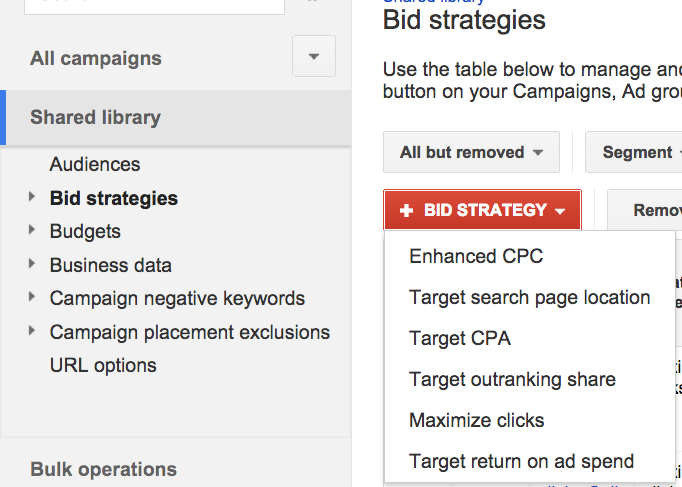
If you understand how it works, you can change the settings to automatic or request a Google credit line.
This is especially good for the more experienced users to ensure that the money does not fly out too fast!
5. Create your ads
This is the most important aspect of the AdWords learning process because the advertisement itself will have to persuade your potential buyers to click on it.
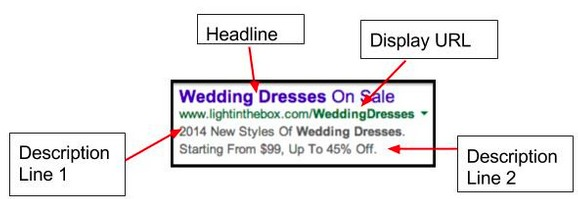
You want to attract as many people as possible, of course, but you also want them to buy your product or service. The good news about Google Ads is that if you don’t get clicks, you don’t have to pay (that’s the beauty of pay per click). So the click has to happen before google charges your account.
Make sure that your PPC ad is relevant, persuasive, has a strong headline, and is inviting. This willensure that search users are drawn to it. Here’s a catchy Google ad:
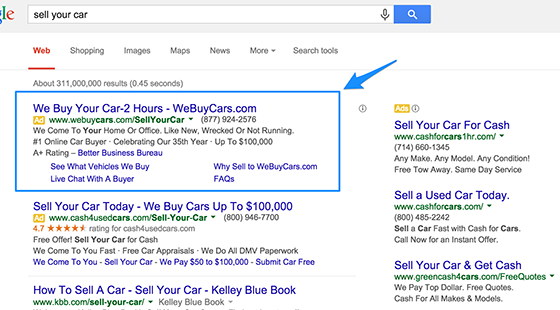
For the headline, there’s a 25 character limit so make sure it is really catchy. Feel free to use abbreviations or shorter synonyms if necessary.
Then you get 35 characters for the second and third lines. Use this space to clearly list the main benefits of your product or service.
For example, mentionin the second sentence how the product will solve your customer’s problem and zoom in on the third sentence on a certain important property of the product or service that will convince them to click on your ad.
What’s nice is that you can adjust your text at any time if you find that your ad isnot performing or attracting enough visitors.
6. Add your Visible URL
It is important to notice and apply the difference in the URLs you use in your ads. Keep in mind that the display URL is the URL you want people to remember.
A good rule of thumb is to use the homepage of your website or the address that sends people directly to your website without them having to search for it.
And don’t forget- Add Your Final URL
Unless your homepage is the only page on your website with the offer front and center, then you want to lead your web visitors to a landing page that focuses on the products that coincide with the AdWords PPC ad.
If you direct people to your homepage, then they will have to continue their search again for the products they were interested in and you will increase the chance of losing them (yet still having to pay for the click).
For this reason, it is important to know the difference between the display URL and the final URL.
And make sure to add your keywords
Keep in mind that you are going up against many other companies and competitors with your ads, therefore, take the time to come up with good keywords that reach potential buyers who are really ready to buy. An example: Do not use “lawyer” in your advertisement, but “best attorney in Los Angeles” as a more targeted, specific search term. Choose your keywords wisely.
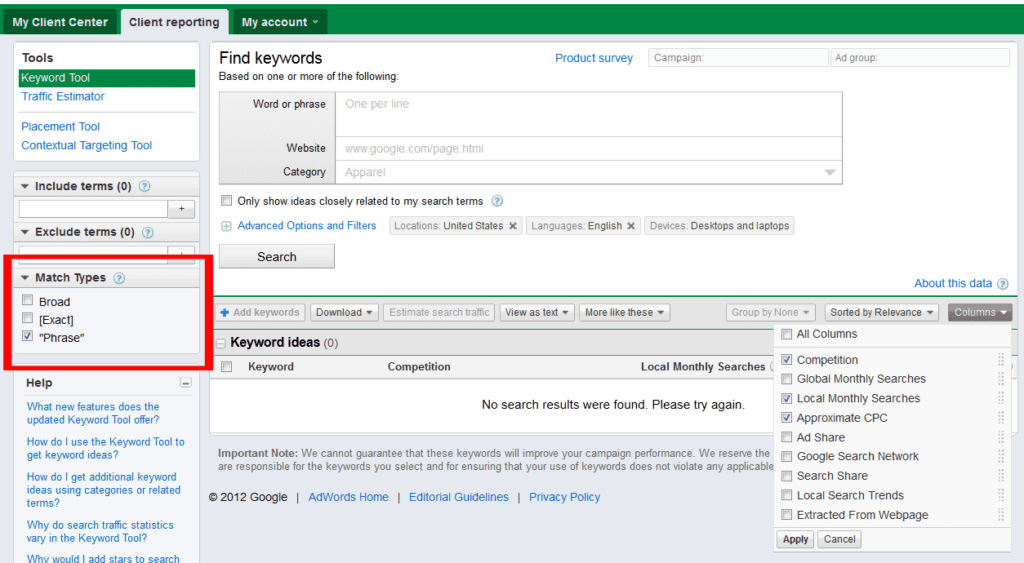
You might miss out on customers who are not looking for a specific lawyer, but the chances are that you will be able to better persuade clients who are looking for a specific type of legal services in Los Angeles to click on your ad.
Bid on your clicks
You will also have to let Google know how much you want to spend on your clicks.
If you want your ad to show up at the top of the search results, you should be willing to pay more for a click.
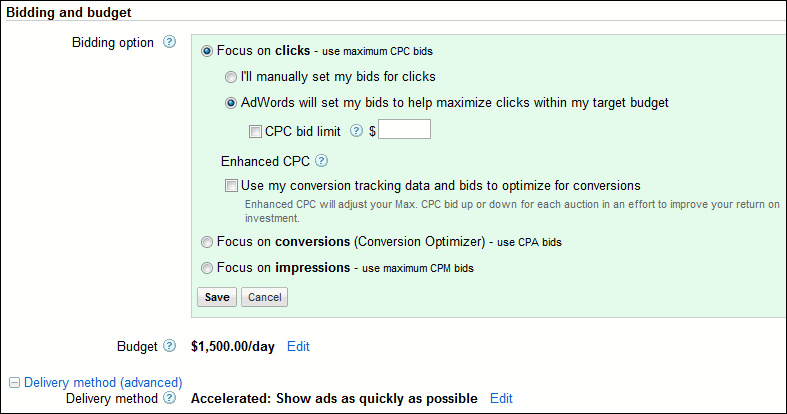
You have to spend money to make money, especially in the case of Google AdWords. But as long as you manage your budget manually, you can as many clicks as you want until your budget runs out and restock it to continue the campaign.
Double check everything
It’s always a good idea to check everything multiple times before you run your ads. Is everything spelled correctly?If not, you could be missing out on potential visitors.
Are you sure you have set your budget settings manually? If not, you could be broke tomorrow.
When you are sure that everything is right, take a deep breath and launch your campaign.
In addition to setting everything up correctly, you can also get better results through an A/B test. How?
It’s quite simple…create two PPC ads with different headlines, features, and other benefits as differentiators and see what effect this has. There are always ways to make your AdWords campaign more successful and testing is a great way to find out what works.
Three rules for your first campaign:
Let’s consider a few rules you should keep in mind when running your first few Google ad campaigns:
Rule 1: Stay away from AdWords Express
In addition to the actual Google AdWords, Google also offers the slimmed-down version called AdWords Express:
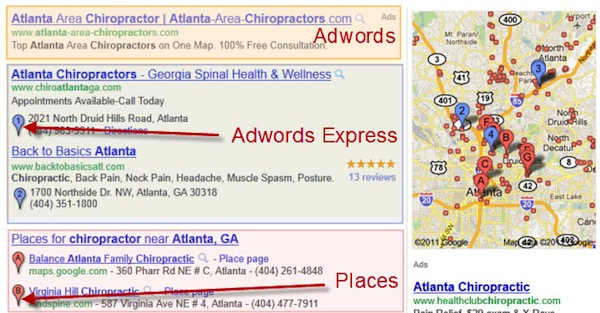
Google has eliminated a whole range of features to make the interface easier to navigate and easier to use.
However, AdWords Express is not that user friendly- especially when you’re just starting out- and doesn’t really provide transparent evaluations and statistics of the money you spent.
Even if the “real” Google AdWords looks a bit confusing at first glance, you should still use it instead of AdWords Express.
Rule 2: Clarify goals and strategy, then start
“We tested AdWords, but it did not work …” – A phrase that we often hear from our users. However, we’ve found that behind this statement is usually that AdWords has been tried a bit, but without a specific plan behind it. This usually leads to clicks and costs, but not to new customers, which leads to frustrated clients.
To make sure that does not happen to you, the first step is to think about what your first AdWords steps could be like. Be realistic and meaningful.
For example, in an online store the most important goal should be the direct sale of products. Other goals can also include email newsletter conversions, getting someone to commit toa trial of your product, or simply building awareness.
Rule 3: Disconnect search and Display Network campaigns
Basically, a Google campaign distinguishes between Search and the Display Network. In the Search Network, there is again the distinction between the Google search and the search partners.
Search partners include large websites such as t-online.de, web.de or gmx.de, which have Google as their primary search engine.
As with t-online, significantly more ads can be played over the search results.
Search partners are by default already enabled in the AdWords account, but thesituation is different with the Display Network. This is where network ads and banners are displayed on relevant websites along with nonpaid editorial content.
In the default settings, Google adds an extra payload to the search campaigns which doesn’t really make any sense because the attention levels of users are extremely different.
When searching, users clearly reveal what they want and your ability to see that allows you to tailor the campaign exactly to the needs of the users.
Ad texts and landing pages can be adapted to the search queries to provide the searcher with a perfect browsing experience.
But in the Display Network, the digital marketing world looks completely different. Here, users see the ads on thematically relevant websites so the challenge is to interrupt the users in their reading flow to make them aware of the ads.
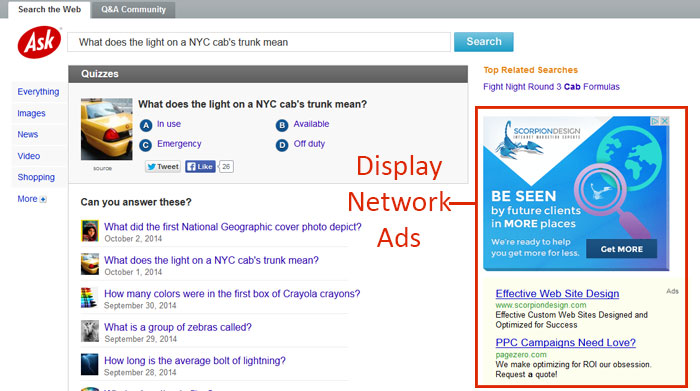
This major difference leads to completely different click-through rates and sometimes even conversion rates.
If both networks are running in one campaign, meaningful optimization is impossible because the click-through rate is an average of delivery in the two networks which doesn’t really tell you a whole lot about how the ad is performing.
Therefore, you should definitely disconnect the Search and Display Advertising campaigns.
Conclusion
Google AdWords is not a rocket science, even if it is constantly becoming more complex.
Being decisive when setting up your first Google ads campaigns is critical as it demands that you set a clear goal and develop a game plan that will help you achieve it.
But more importantly, build a solid structure and continue to optimize through testing, which reduces the risk of wasting your Google ads budget.
At the end of the day, Google AdWords is a powerful channel and tool to help grow your business.
Whether you’re just starting out or you have been in the AdWords game for years, you can expect a ton of qualified visitors to your website and landing pages if you just know how to attract them.
There you have it — the 6 proven steps to help you run highly-successful Google ads, plus some bonus tips. Your ideal customers are waiting to find out about you, get in front of them today!

