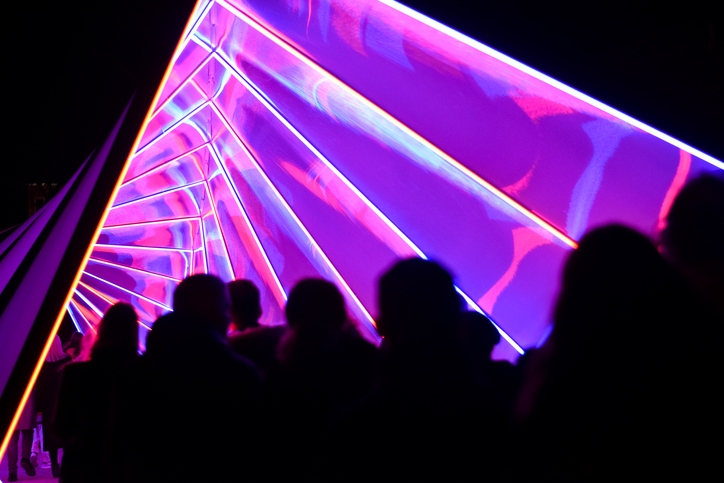It fits that we get off to a speedy start in an article about your website’s speed. We all know that a responsive website is better to use than one that loads pages and elements at a snail’s pace. Since Google’s 2018 page speed update, how fast a web page loads has been a ranking factor for mobile search. Google is taking it a step further this year and will be launching Core Web Vitals in May 2021. This upcoming update will put even more emphasis on website performance for mobile.
The web has changed drastically in the past few decades. Back 20 years ago, dial-up modems plus browsers like Internet Explorer and Netscape Navigator made it so that the speed of websites didn’t make much of an impact. Today the web is driven by mobile and phone data plans, so an efficient website makes far more of a difference. At the same time, we’ve come a long way from static documents served in HTML; today’s web demands a lot more out of the experience.
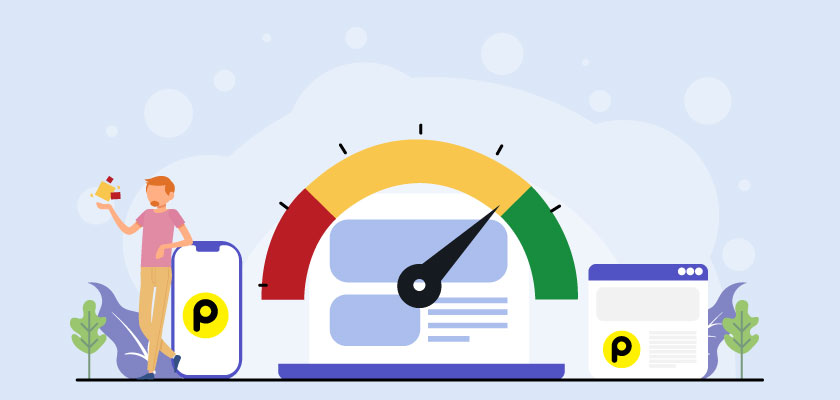
First Test Your Site
So how do you know when your site is too slow? There’s a whole pack of online testing tools that can tell you just that:
- Google Page Speed Insights: We recommend a score greater than 80
- Google Core Web Vitals Report: For the new mobile standards
- Pingdom: Not very detailed, but very user-friendly
- YSlow: Based on Yahoo’s performance benchmarks instead of Google’s, when you want a second opinion
- WebPageTest: Super-easy single-URL speed checker
You might also consider checking for issues using a website analysis tool such as SEMRush or Ahrefs. These can analyze your site and flag problems, which can also be the source of speed bottlenecks.
Optimize Images
Many tools can help you manage images on your website, but let’s first talk about the most proactive step: limiting your image file size. Since mobile phones have small displays anyway, you can almost always get away with shrinking the image size down. A rule of thumb is that an image doesn’t need to be longer than 2500 pixels on its longest dimension, and you should avoid image files larger than 20MB. Unless you’re publishing a photography showcase or need detailed illustrations, your images don’t need to be larger than that.
The best image file types to use when considering speed are .JPG, .PNG, and .WEBM (still has shaky support). Using .GIF should be avoided in most cases, but is necessary for line-art and animation. All standard graphics tools usually default to these types anyway.
Several WordPress plug-ins can compress images for serving them on the web. The top ones that come recommended are:
After an image compression plugin is installed, it can be configured to automatically compress all incoming images as well as other optimization features, such as setting thumbnail views or lazy-loading images on mobile until the user scrolls down to them.
Avoid Multimedia Clutter
We all love our online multimedia, but video is the biggest bandwidth hog on the web. There are two parts to managing multimedia on your site:
Avoid self-hosting videos
You are far better off embedding from other sources, such as YouTube, Vimeo, Instagram, or Twitter. Embedding a video puts the tax on the hosting server and not your website. It just doesn’t make sense to host half-gigabyte videos on your own site when Google is willing to host it on their dime, after all.
Cut down on video ads
For those of you monetizing your website with advertising, too many ads can also put a strain on your resources. Auto-play videos are the worst because the user might have to hunt around your page for a while trying to figure out how to shut them off. Consider downgrading to plain image ads or textual links. This is a detail that Google, an advertising platform all its own, sometimes doesn’t mention.
Delete or Deactivate Unnecessary WordPress Plugins
The popularity of WordPress and its endlessly customizable nature has called back a word that has long fallen out of use: cruft, which is the accumulation of unused code. One common scenario is when a website maintainer hires a succession of developers and maintainers, each of whom installs their favorite plugins. Over time, you have layers of redundancy which is also likely to cause system bugs and failures, since every plugin author writes as if they were the only plugin in the universe.
Limit plugins to one per task, and shop around carefully to find the one that does just what you need without being too bloated. You may feel like a kid in a candy store downloading all the free fun toys, but realistically you’ll end up using far fewer of these features than you thought you would. Unless you’re doing something complicated with your website, you should be able to get through life with 20 plugins or less.
If you do need more custom functions, consider switching over to Drupal or Joomla, which is built to handle more features in the core without depending on as many plugins.
Minify Code
To minify code means to trim it down and make it more efficient. It’s like Cliff’s Notes for your program code. At the least, most modern websites run Javascript, HTML5, CSS, and PHP. Minifying website code has a huge impact on your site’s performance on mobile since there’s only so much performance you can squeeze out of a phone.
Minifying code is best left up to an automated process. WordPress plugins that will automatically optimize page code include:
More advanced needs may call for bringing in a developer, who could find problem files that hog resources and run them one at a time through a manual minifier such as HTMLMinifier or CSSNano. A developer may even be able to advise how to cut down on some redundancy.
You might ask, “Why don’t developers minify their code to begin with?” Minified code is superhumanly difficult to maintain!
Assess Your Web Host Plan
Some of you might have grown comfortable with your web host, but it might be time to shop around again. The web hosting market is red-hot competitive with many options and pricing plans to choose from. Web hosts fall into a few different categories:
- Dedicated, Managed WordPress: Not fit for anything bigger than a personal site or a small web store, since these are all shared
- Shared Hosting: The popular midpoint, fit for most small-scale sites, where several sites are shared on one server
- Virtual Private Server (VPS): Recommended for high-traffic sites, this is shared hosting with bandwidth and data management so you get the resources you need
- Cloud Hosting: VPS on a global scale for fast-growing sites, where multiple servers may be called upon all over the world to handle the load
- Dedicated Hosting: The preferred class for large enterprise and globe-spanning web portals, with a whole machine or a server rack or two to call your own
These also range in price from the cheapest WordPress blogs up to the legendary server farms of a company like Google. Compare your traffic needs from your site analysis back there and try a plan that gives you some more elbow room.
Web host speed has been exhaustively tested and researched by many. This article shares good information to guide your search for the fastest web host.
Final Pit Stop
There’s much more to website maintenance than just speed, but vigilant website management eliminates most speed bottlenecks just by making it more efficient. We recommend our companion pieces on SEO-optimizing tools, a primer on website structure, and most of all our in-depth piece on website technical audits. We promise you can take a break after you study all those.