When advertising in Google AdWords, you have four keyword match types to choose from – broad match, modified broad match, phrase match, and exact match. But how do you know which match type is right for your campaign?
Let’s break it down for you.
Broad Match

If you’re looking to reach the widest audience, then broad match is your preferred match type. When you use broad match, your ad is then eligible to appear whenever a search query includes any word in your key phrase, regardless of order.
For example, if you use broad match on “primary care physician” then your ad could appear if a user types “primary care physicians,” “primary school,” “care bears” and so on.
As you can see, the last two examples have nothing to do with what you offer as a medical practitioner, which is why broad matched ads aren’t usually the ideal fit.
In other words, because broad match reaches the widest audience, searchers might see (and click on) your ad when searching for completely irrelevant topics.
That could – and likely will – make your ad campaigns become a costly affair.
When using non-branded or industry-specific keywords, more often than not you’ll want to steer clear away from broad match (unless you master the art of negative keywords, which we’ll discuss later on in this article).
However, broad match is the default match type, meaning, unless you make a change, that’s the match type your ad will be associated with.
Broad match keywords will drive lots of clicks, but you’ll want to keep a close eye on your search query reports to make sure you’re not paying for irrelevant traffic.
Modified Broad Match

A good way to look at the modified broad match is a middle ground between broad match and the other more restrictive matches (phrase and exact).
Modified broad matches allow you to reach a wide audience, but gives you more control over who sees your ad by locking individual words in a key phrase using the “+” parameter.
Put another way, when you place a plus sign in front of a term in your keyword, you’re telling Google that the search query must include that term.
For example, if you enable modified broad match in AdWords for the keyword “orthopedic doctor” and you add the “+” parameter to “orthopedic,” then Google can only match your ads to queries that include the word “orthopedic.” That could include “orthopedic doctor,” “orthopedic,” or even “orthopedic shoes.”
If you add the parameter to “doctor,” then Google can only match your ads to queries that included that word (such as “orthopedic doctor” or “primary care doctor,” “Doctor Strangelove” and so on).
AdWords Phrase Match Type
Phrase match features some of the versatility of broad match, but with a higher level of control.
Your ad will only appear when a user queries your key phrase using your keywords in the exact order you enter them, although there may be other words entered in the query either before or after the phrase.
For example, if your key phrase was “plastic surgeon,” then your ad could appear when someone searches “plastic surgeon” or “famous plastic surgeon” or “plastic surgeon near me.”
AdWords Exact Match Type
This match type is easily the most specific, and restrictive, keyword match type available in AdWords. By using this type, users will only see your ad when they type your exact keyword phrase, by itself.
For example, if your keyword phrase was “primary care physician in Atlanta,” then your ad is only eligible to display when someone uses the term “primary care physician in Atlanta” word for word.
The benefit of this match type is that folks who click on your ad are more likely to be interested in your hospital or medical practice thanks to digital advertising, so you can greatly reduce the costs of irrelevant clicks.
The downside, however, is that you’ll have far less traffic from your ad.
Taking match types one step further with negative keywords
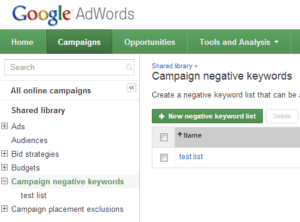
As you might have noticed, choosing your preferred match type is a bit of a balancing act. Sure, you get tons more traffic using a broad match, but you’ll also likely pay for a lot more clicks that never become leads or prospects.
Are you really prepared to limit your audience by choosing exact match?
There is a way for you to enjoy the flexibility of both broad and phrase match types, without watching your AdWords budget skyrocket.
The trick is to use negative keywords.
A wonderful way to look at negative keywords is to picture a bonsai tree. If left to its own devices, a bonsai tree will grow into something that’s somewhat unruly and unsightly. It needs to be trimmed to remain thriving, healthy, and beautiful.
The same can be said about your AdWords campaigns. If you’re getting a lot of clicks and impressions that are eating up your budget, but you have a low conversion rate, it’s time to trim that bonsai tree with negative keywords.
Creating your negative keyword list is both an art and a science, and will come down to each specific campaign you’ve created.
Your goal is to eliminate the chances of your ad appearing to either the wrong person or to the right person at the wrong time.
A good example of how negative keywords can help reduce costs is if, for example, you’re an optometrist who sells eyeglasses. You’d likely want to add negative keywords for search terms like wine glasses and drinking glasses. This allows you to use either broad or phrase match types for your campaign around glasses, without attracting searchers looking for something entirely different.
Your negative keyword list can go even further than that.
Let’s use the optometrist as an example yet again. As an optometrist, you may create a campaign around the glasses you sell. It then would not make any sense to have your ad appear for queries around “repairing eyeglasses.” People using that search query already have glasses they want to keep, and your ad serves them no purpose.
Confusing? Maybe. Worth the effort? 100%
Taking the time to optimize your use of AdWords match types – as well as your use of negative keywords–will help you reach your target audience without spending a ton of money on irrelevant clicks. In the end, the effort you commit today in understanding match types will help you see a far great return on investment for your ads.

